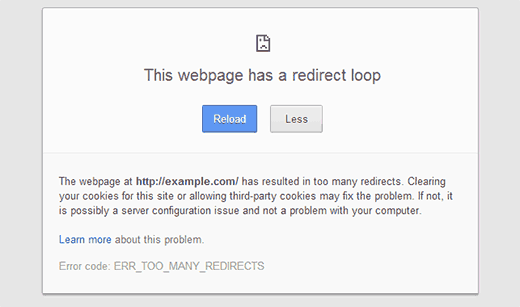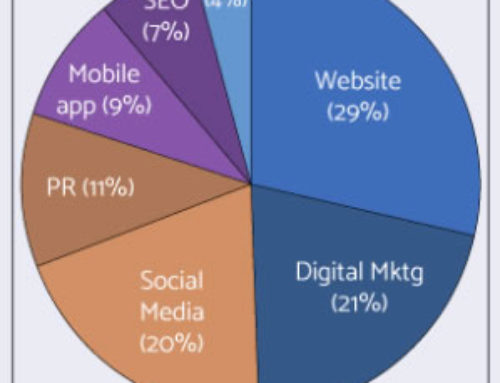Too Many Redirects Error When Dealing With WordPress – 5 Things To Check
HL News • March 16, 2014
Have you gotten the dreaded too many redirects error when working with WordPress?
We have been working with WordPress since 2009 and have run into this issue on more than one occasion. It can be very frustrating trying to find out how to fix the issue so here are some tips that you can use to get your WordPress website or blog back on track.
1) Does this just happen on https pages?
If so, could be a SSL certification installation problem. If the problem only occurs on URL’s that begin with https (eg. https://example.com) then check out your certificate using the Check Certificate Installation tool from the Symantic SSL Toolbox. If it finds a error, re-install the certificate then check it again. If you don’t know how to install the certificate or are having problems installing it, call your web hosting company, they should be able to help you out.
If you host through Bluehost and get the too many redirects error in WordPress when going to a https page, the code below will fix the error. Be aware though this redirects ALL https traffic not just individual pages. You can do this by adding the code below to your .htaccess file in your root WordPress directory. Remember the .htaccess file can get overwritten by WordPress. You will need to make sure that the modifications to the file happen outside of the #BEGIN WordPress and the #END WordPress tags or they may get overwritten by changing the permalink structure or the loading of some plugins. This code comes from a article at stackoverflow.com, it was pointed out to me by Jim Ormond.
RewriteCond %{HTTPS} =on
RewriteRule ^(.*)$ http://%{HTTP_HOST}/$1 [L,R=301]
2) Could be a plugin issue.
Disable all of your plugins. If you no longer get the “Too Many Redirects Error”, rename them one by one and see which one is the issue. The plugin that was causing the issue may have a update, if not, email the creator to see if there is a fix, maybe you will need to replace that plugin with a different plugin that does the same thing to fix it. Misconfiguration of a plugin is also a possibility, read the instructions and FAQ pages to make sure the plugin is correctly configured. (See #5 below for the Redirection plugin).
If you have trouble getting in to your website, you can disable all of your plugins using FTP (We use FileZilla, super easy to use).
1) FTP to your site then go to your wp-content folder.
2) Rename the plugins folder, doesn’t matter to what, just rename it.
Then go to your website and you should be able to login. All of your plugins will be disabled. Then FTP back into your site rename your plugins folder back to “plugins”.
Refresh your WordPress admin control panel page and go into plugins. You can now choose to enable any of the plugins. By enabling them one at a time and testing you will be able to find the culprit IF it is a plugin.
3) Is the problem only with the homepage?
If the problem is only with the homepage and it was set to a static page in the “Reading Settings”. Then the problem is most likely your homepage has been set to be a draft and not published. Their are three ways to fix this issue.
1) You can login to your website and publish the home page.
2) You can go to Settings -> Reading and change the Front Page to a page that has been published.
3) You can set your front page to be your latest posts.
4) Did the redirect issue happen after you modified your .htaccess file?
This can happen if you modified your .htaccess file to redirect your website to the non-www domain from your www domain or vice versa. This can happen with some hosting providers. Backup the .htaccess file then delete it. You should be able to at least login now.
1) After logging in, go to the left sidebar and go to the Settings side bar.
2) Then click on General and change your WordPress Address and the Blog Address to include the www prefix or delete it depending on your hosting provider.
5) Do you have the Redirection Plugin loaded and active?
This one has happened to us twice, the Redirection plugin is great, but can cause the “too many redirects errors”. It usually happens with this plugin when you change a page or posts URL then change it back to the original URL.
The first thing to check with on this plugin is go into the options of the plugin by going to Tools->Redirection -> Options, then look for URL Monitoring, this creates automatic re-directions, that sometimes can get you into trouble.
Change the drop down to say “Don’t Monitor” and click on update. Then using the Redirects and Groups Menu Items go through and delete all mentions of the new page URL.
If this doesn’t work you need to go into the MySQL database and delete the items in the wp_redirection_items table. The easiest way is to use phpmyadmin, this is usually provided to you by your hosting company. Open up the phpmyadmin control panel then select your WordPress DB, select the “wp_redirection_items” table.
Then delete the lines that have the old URL mentioned under the URL column.
Did this article help you out? We want to hear about it. Have you run across the “Too many redirects error”? Tell us how you solved it.